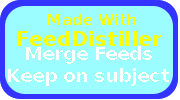Updated: 2013-01-31 08:15:27
. var log mind Dhananjay Neneâ s code and opinions on programming , design , architecture and the internet RSS Blog About Archives Why OSGi Or Why Not Using It Makes Your JVM Runtime . Unsafe Jan 21 st 2012 Comments Not sure how long ago I started using OSGi . Perhaps it was 12 months ago or then perhaps 18. And yet I still find it painful using OSGi especially every time I bring in a foreign set of jars into the ecosystem . And yet I continue to be a dogged proponent . Hereâ s . why First let us understand one of the many problems OSGi solves . Let us imagine your java application has exactly three classes . One is the class you wrote called âMy.javaâ bundled in a jar called âmy.jarâ . Another is a class called âUses.javaâ whose api and features are leveraged by
Updated: 2013-01-18 18:35:25
Thanks go to Chris Blackwell for this: if you rely on calling layout() explicitly, you'll get an exception in version 2.1. Chris provided a fix and version 2.1.1 contains that. Version 2.1.1 is the default download now from FW/1's RIAforge page as well as from the FW/1 Github repo.
If you don't use layout() directly, you should be fine with version 2.1.
Updated: 2013-01-07 19:11:43
<a href="http://cfobjective.com"
You can show your support by using one of the promotional badges for cf.Objective()!
Updated: 2013-01-04 17:53:27
Articles Blog About Capturing HTML 5 Video To An Image Friday , January 04, 2013 0 comments A quick example to showing how to capture a still image from a video . Assume you have the following HTML : setup Then when the user clicks the capture button , we'll write the current video contents into a canvas , and use the canvas to generate a data URL for an image to display . function( using strict var video , output var scale 0.25 var initialize function( output output video video get(0 capture click(captureImage var captureImage function( var canvas document.createElement( canvas canvas.width video.videoWidth scale canvas.height video.videoHeight scale canvas.getContext('2d' drawImage($video , 0, 0, canvas.width , canvas.height var img document.createElement( img img.src canvas.toDataURL(