Instant snapshots: protect Compute Engine workloads from errors and corruption
Updated: 2024-08-30 16:00:00
Compute Instant snapshots : protect Compute Engine workloads from errors and corruption August 31, 2024 Karthik Satish Senior Product Manager David Seidman Group Product Manager Join us for Gemini at Work Learn how Gemini can help your business at our digital event Register Imagine youâ re an application administrator performing an application upgrade within a one-hour maintenance window , when all of a sudden the upgrade fails . You now want to initiate your rollback procedures . The normal course of action in the rollback is to recover from regular snapshots this takes several minutes to complete , depending on how much data you have to restore . Or you could look to restore from a pre-upgrade replica of the application â which is expensive to maintain. What if you had a
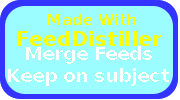
 On September 20, the Division of Information Technology will upgrade HRIS and KSIS to PeopleTools 8.60. Upgrades are an important part of the university’s operations and tie into our strategic objective of maintaining operational excellence and improving the overall student and employee experience. Users will notice several enhancements, including: Fresh Look: updated and modernized layout. […]
On September 20, the Division of Information Technology will upgrade HRIS and KSIS to PeopleTools 8.60. Upgrades are an important part of the university’s operations and tie into our strategic objective of maintaining operational excellence and improving the overall student and employee experience. Users will notice several enhancements, including: Fresh Look: updated and modernized layout. […] Kick off your semester with technology tools and support from the IT Service Desk. Explore a range of free resources and services available to students, faculty and staff. Microsoft 365 – an office collaboration suite that includes tools such as email, calendar, office applications, file storage space, Teams, and more. You can access the suite […]
Kick off your semester with technology tools and support from the IT Service Desk. Explore a range of free resources and services available to students, faculty and staff. Microsoft 365 – an office collaboration suite that includes tools such as email, calendar, office applications, file storage space, Teams, and more. You can access the suite […] Would you like to contact someone at K-State but don’t have their contact information? Use the K-State People Search Directory to find contact information for students, faculty, and staff. To access the directory, visit the K-State People Search Directory or type in your search at the top of any K-State web page and select the […]
Would you like to contact someone at K-State but don’t have their contact information? Use the K-State People Search Directory to find contact information for students, faculty, and staff. To access the directory, visit the K-State People Search Directory or type in your search at the top of any K-State web page and select the […] Do you have questions? The IT Service Desk has the answers you need. Located on the second floor of Hale Library, the IT Service Desk can help with email, eIDs, passwords, Canvas, internet access, KSIS and software issues. They can also help solve computer problems or order an IT service. IT Service Desk Hours All […]
Do you have questions? The IT Service Desk has the answers you need. Located on the second floor of Hale Library, the IT Service Desk can help with email, eIDs, passwords, Canvas, internet access, KSIS and software issues. They can also help solve computer problems or order an IT service. IT Service Desk Hours All […] Canvas has introduced new features for the fall semester, including improved communication, organization, and multimedia capabilities. Canvas now allows you to create a signature block for messages you send from your Inbox, similar to an email signature. Another communication feature is sending a notification when you edit a course announcement. To help with organization, instructors […]
Canvas has introduced new features for the fall semester, including improved communication, organization, and multimedia capabilities. Canvas now allows you to create a signature block for messages you send from your Inbox, similar to an email signature. Another communication feature is sending a notification when you edit a course announcement. To help with organization, instructors […] A well-organized inbox can decrease email overwhelm and significantly boost your productivity. Incorporate these tips to keep your inbox organized and clutter-free. Use Categories to quickly locate specific types of emails You can assign color-coded categories to your emails based on topics, projects, priorities, and more. To assign a category: Right-click an email and select […]
A well-organized inbox can decrease email overwhelm and significantly boost your productivity. Incorporate these tips to keep your inbox organized and clutter-free. Use Categories to quickly locate specific types of emails You can assign color-coded categories to your emails based on topics, projects, priorities, and more. To assign a category: Right-click an email and select […] Stay on track and minimize interruptions by customizing your notifications in Microsoft Teams. Open settings Click the 3 dots in the upper-right corner of the Teams app. Click Settings and then on the left navigation, click Notifications and activity. Customize your notifications Select your notifications for the following types of notifications: Sounds Display Emails […]
Stay on track and minimize interruptions by customizing your notifications in Microsoft Teams. Open settings Click the 3 dots in the upper-right corner of the Teams app. Click Settings and then on the left navigation, click Notifications and activity. Customize your notifications Select your notifications for the following types of notifications: Sounds Display Emails […]